Hybrid BLO Login: You need to know that the government of India recently introduced the latest app which is known as hybrid BLO register app. This app is similar to the BLO register app and blo app is one of the time saving and simple apps which provide an easy solution for booth level officers.
With the help of this app, you can be able to get your work into your phone on a regular basis. Also, you don’t need to make a visit to the ERO office and you can be able to do your official work offline by simply making a hybrid blo app login.
Hybrid BLO Login
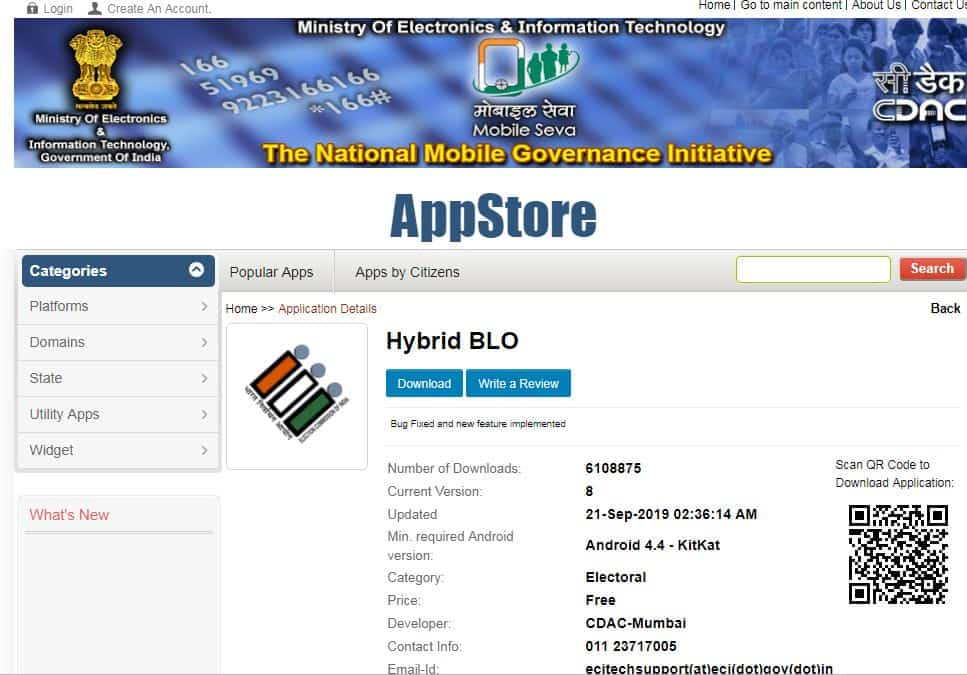
If you want to know the basic steps to make a login into the hybrid blow register app new version 13, 12, 11, 10, 9 then you need to simply read this article till the end. This article helps you to know all the steps of login in a clear manner. So, keep reading this article to understand the complete login process.
Hybrid BLO Register App: Latest Version 13 Download
EVP which is also known as the electors verification program module with the new modules and new functions implemented and bugs will also get fixed into the hybrid BLO login app version 13. Also, you need to know that the app required a testing and security audit. The new hybrid BLO app version 13 gets released recently and if this version is having the same bugs then hybrid BLO app version 14 will get released very soon.
Hybrid BLO Mobile App Version 13 Details
Here we are going to share some of the quick details about this hybrid BLO mobile app version 13 which you must need to know. Simply check out all the details properly.
- Number of Downloads: 14921618
- Current Version: 13
- Updated: 15th October 2019 at 09:50:28 PM
- Min. Required android version: android 5.0 – Lollipop and Above
- Category: Others
- Price: Free
- Developer: CDAC MUMBAI
- Contact Number: 011 23717005
- Email Id: [email protected]
Hybrid BLO Register Download Latest Version 13
- At the very first step, you need to download a hybrid BLO register and download the latest version 13 on your device.
- Now, you need to install and then simply open the app.
- After this, you have to enter your 10 digit user ID and also the password as well.
- After this, you need to simply select your state code.
- Suppose if you belong from Tripura then you need to enter your state code S23, Account number, and part number.
- Now, make a click on the login button.
- So, now you have successfully logged in into your hybrid blo register app and you can be able to download your electros list easily.
- Now, you are all set to do the verification of the voters and in this manner, you will be able to do the verification of the voters as well.
The Hybrid Blo Mobile app is mainly available for all the states of India such as Rajasthan, Maharashtra, Madhya Pradesh, Haryana, Blo login Tamil Nadu, Rajasthan, MP, and Tripura. Simply get down and then download the BLO register software electors verification program which started on 1st September 2019 and till 15th October 2019. All the other helpline apps can also get used to verify the electoral details.
How to Recover Hybrid BLO Login Password
If in case you forgot your hybrid blo login for pc password then you don’t need to worry about it as you will be able to recover your password by simply following some of the easy and simple steps which we are going to share below.
- First of all, you need to open a device on which you want to access the internet like a laptop, desktop or any other smart device.
- Now, you need to ensure to have a properly working internet connection.
- After this, you need to make a visit to the apps.mgov.gov.in and then make a click on the forget password option.
- Basically, this option appears just below the captcha code.
- Make a click on it and then a new page will open.
- On that page, you need to enter your registered email Id.
- Then, you have to enter the captcha code in the correct manner.
- After entering all these details, make a click on the Send OTP option.
- Then, you will get an OTP on your registered movie number which you have to enter.
- Then, you need to enter a new password and submit the form.
- Finally, you have reset your login password in a successful manner.
How to Use Hybrid BlO Register App
If you want to know the process of how to use a hybrid blo register app then you need to simply read and follow the steps which we are going to share below in this section. Simply read and follow all the steps wisely.
- After making a login into the app, you will be able to start filling out the offline forms.
- First of all, you need to download an elector list and for this, you need to have a basic internet connection.
- Now, you need to make revisions, checklist verification, register death and much more.
- Now, you need to fill in an online forms 6, 6A, 7, 8 and 8A.
- That’s it and now blo can be able to download all the statements.
Download Hybrid BLO Register For PC, Windows and iOS
Presently, the hybrid BLO mobile app is mainly available for the android device and not for the Pc or desktop or also for the iOS devices. So, you need to stay tuned with us and we will update you when the app will be available for all the devices.
More Related Government of India Apps:
Final Verdict
So, if you are facing any issue related to this app then you can simply make direct contact with hybrid BLO register app customer care by making a call at 011 23717005 or also you can drop a text to them at their email address at [email protected].
We hope that this article will be helpful for you and if yes then do share this article with other people so that they also get benefited with this article. Also, if you have any issue or query related to the hybrid bio register app for Pc, hybrid bio register app then feel free to connect with us by simply dropping a comment in the below-given comment section.