Mostly almost every single USB drive comes in a compact format that is small, compact, portable, and universally readable in every corner of the world. There are multiple times when you want to know how to password protect a flash drive mac so you will know the process of using free USB password protection process.
Flash drives due to their compactness are transportable and the data can also be easily transferred from one place to another. The compactness also has some disadvantages as it can be easily lost. That’s no problem, you can attach a keychain to your USB drive. But the sensitive data should be password protected in any circumstances as the data could be confidential also.
How to Password Protect a Flash Drive

The article below will illustrate to you how to Password Protect a thumb Drive windows 10 and will help you to protect your precious data without any extra burden on your pocket. So read the article carefully and follow it so that next time your data can be hacked.
Encrypt every single file with the help of a password
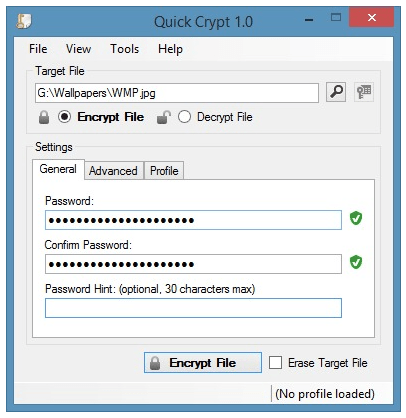
I also told you earlier you can’t encrypt your whole USB stick but you definitely can protect the individual files. The encryption process takes a little amount of time while in the process of encryption, so it is required that you only save the individual files with a password as some of the programs come with encrypted software which allows you to encrypt the files like Word and Excel.
The word document comes with pre-installed encryption. Below are the steps to encrypt the word files.
- Step 1: in the word document press the alt button and F i.e. Alt+F and go to info. Open the menu of the Protect Document and select the option of Encrypt with Password.
- Step 2: enter the password and re-enter the password with the same characters as the original password for the protection of your document.
- Step 3: at the last step open the file and click on the save option and remember the password to open the file again.
Creation of an encrypted and password Protected disk:
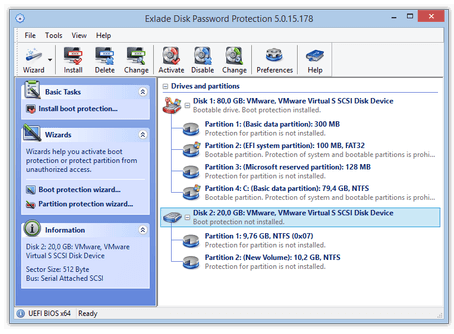
There are many tools and software available in the market which enables the password protection of your data. Numerous of the tools are there in the market require access to the Administrator rights and that is not at all recommended for encryption. If you want to secure your data so these many tools are not for you.
Another tool is being described below which not uses the Administrator rights and also password protect your files. The software name is Rohos Mini Drive which does this kind of work and this is an absolutely free version. It converts the files into hidden files and encrypts it and creates a password for files that can be protected to eight GB. The tool uses automatic on-the-fly encryption with AES 256 bit key length. With this software, you can protect your files without any problem.
How to enable the Password in the Rohos Mini Drive
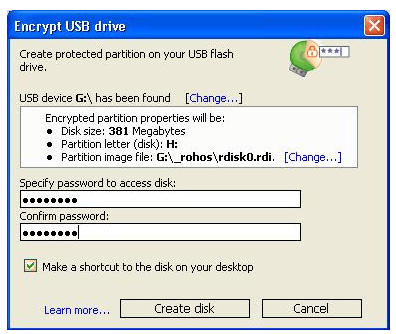
After the installation of the setup start the installed software and click on the Encrypt USB Software on the first screen that you see. This will specify a new password and will create a disk that will be hidden in the computer.
To open the protected file or the folder open the Rohos Mini again by going to the location where it is placed.
When you will enter the password it will show a drive in the computer and after this, you can easily access the drive.
To again encrypt the drive Right-click on the software icon and click on disconnect.
In this section of the article we are going to tell you how to password protect a flash drive for free:
The software that we are going to use for the protection of the flash drive is VeraCrypt. Before Veracrypt another software used to come called TrueCrypt. This software uses AES 256 bit encryption. To use this software you must have the Administrator rights enabled but this version can only encrypt the disk storage up to 2GB in the free version.
It uses the multiple types of an algorithm which includes the 256-bit AES Serpent and TwoFish
- Download the VeryCrypt on your pc and install the setup. When you will start the software you will be shown all the disk paths. Choose the drive which you want to encrypt and click on the Create Volume button. It will start the Vera Crypt Volume Creation Wizard.
- For the full USB flash drive encryption select Encrypt a non-system partition/drive.
- The next step chooses from the Standard or Hidden disk partition. It has an advantage that the files are hidden and in some cases, if anyone guesses your password the files are hidden and can’t be easily viewed.
- In the next process proceed with Standard VeraCrypt volume and select Device, click on the particular drive, the removable drive after it clicks next.
- For the entire disk, partition encryption selects the Encrypt division in space and press the next button.
- VeryCrypt warns the user previously before encryption as in the process if something goes wrong the data is not lost.
- Select the Encryption and Hash Algorithm.
- Select the Volume password and enter the password.
- In this step when you will move your mouse randomly you can get the cryptographic strength.
How to create an archive that is password protected:
The software tools on the internet can encrypt the files on the computer with the protection of a password like 7-Zip.
Download and install this software for archive password protection.
Related Searches:
- password protect USB drive free
- password protect USB drive mac
- how to put password on USB flash drive
- password protect USB drive windows 7
- free USB password protection
- how to password protect a flash drive windows 10
Final word:
These were the encryption techniques by which you can password protect a flash drive in any version of windows for free. And How to Password Protect a Flash Drive and please drop the suggestions in the comment below.